Room Booking Screens
You can book a meeting room either from your computer, mobile device or from screens.
Stop meeting room confusion!
Room reservation for institutions with more than one meeting room often causes confusion. Overlapping meetings, delays, prolongations and cancellations.
With the Meeting Room Reservation Screens, you can follow the current plans of the rooms and reserve the most suitable working area according to the characteristics of the rooms.
After making your meeting plan with your personal account, you can reserve one of the available rooms and share it with your colleagues within seconds. When your meeting ends early or late, you can avoid confusion by determining the availability of the room with a single touch.
Advanced system Integrations
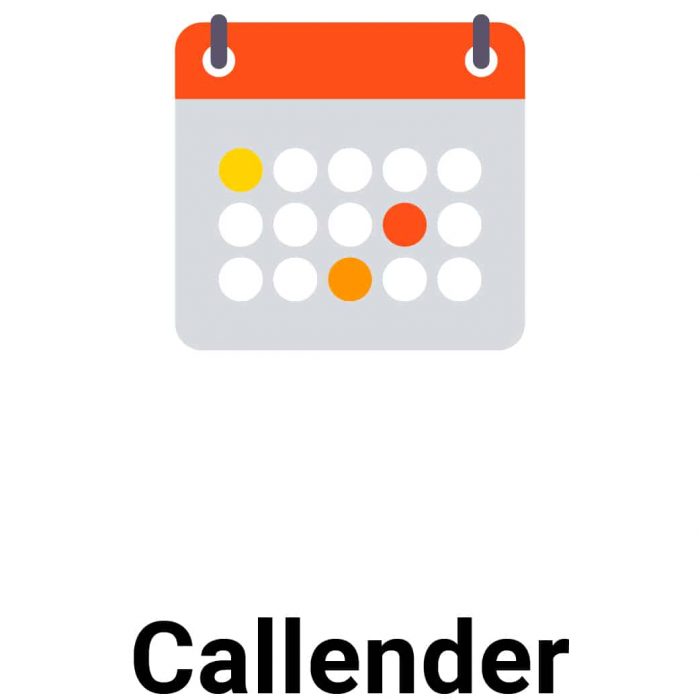

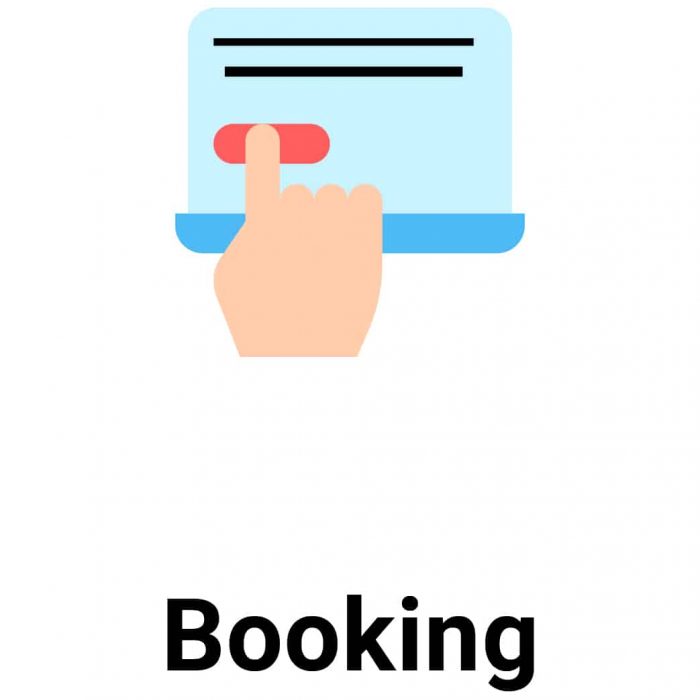
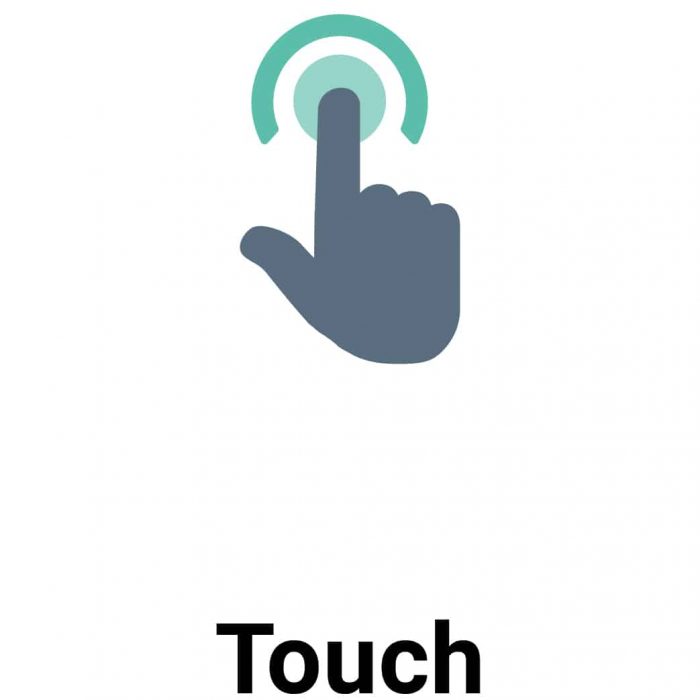

Powerful Integration
By working in integration with different calendar platforms, you can instantly reflect the changes and developments made on the meeting date on the screens, and update them via computer, phone or screens.
Advanced Accessories
Devices that your staff can use more effectively with camera, NFC, POE application alternatives
Room and Inventory Options
You can choose the most suitable room for the meeting, depending on the video conference, presentation and other equipment or capacity you need during the meeting.
Room Availability Information with Led Bar
You can see the availability status with the LED light technology on the screens. Red and green bars are designed to show you the instant situation of the room.
Control from a Single Center
When you want to make changes to the meeting room, time, content and participants, you can log in to your account from any computer and make your edits and make them appear on all screens.
Reporting
It contributes to your corporate memory by reporting meeting attendees, their duration, inventory usage and all other information.





